
Apollo
Untreated 70mm film scans straight from NASA's Apollo Astronauts - including 5 Hasselblad NASA color charts scanned as negative & color timed prints
48 Color Grades
LUTs - DaVinci Resolve Grades - & References
Apply the color palette of these references to your images.
Load standard LUT files into Resolve, Photoshop, After Effects, Baselight, Flame, Nuke, Premiere, etc...
Even load Full Node Trees directly into your DaVinci Resolve PowerGrade to have a bag of tricks that only industry vets have.

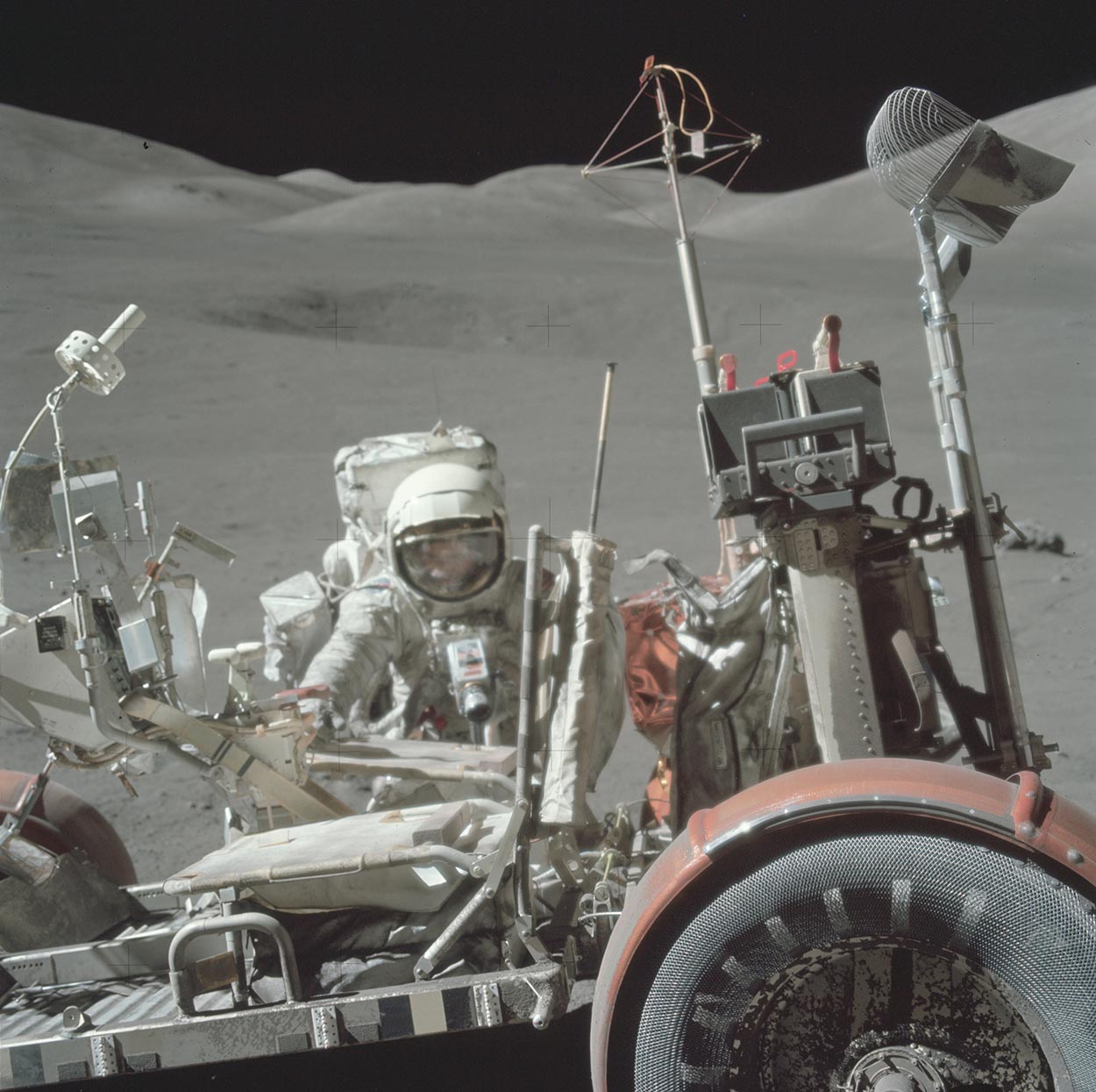



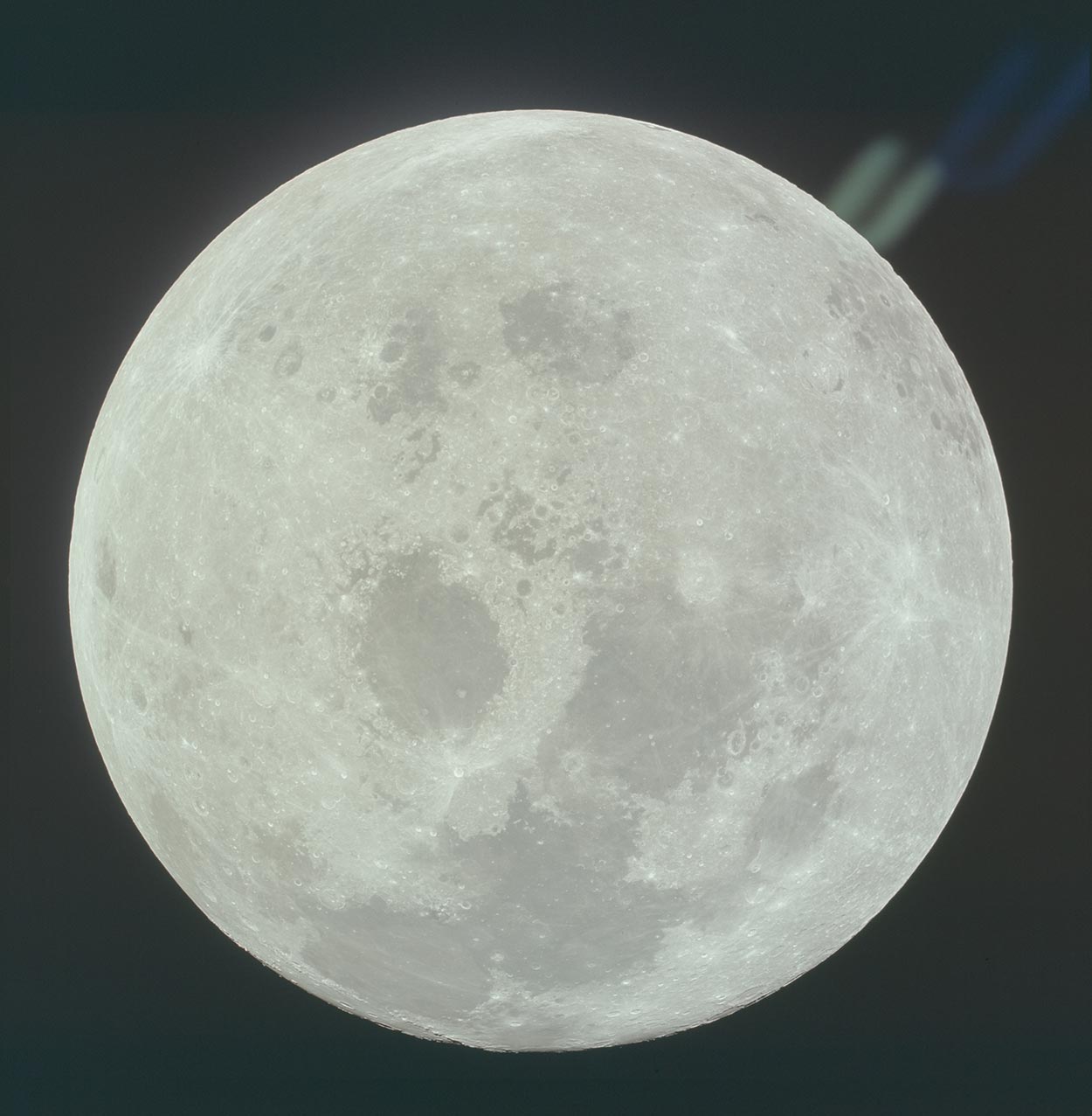





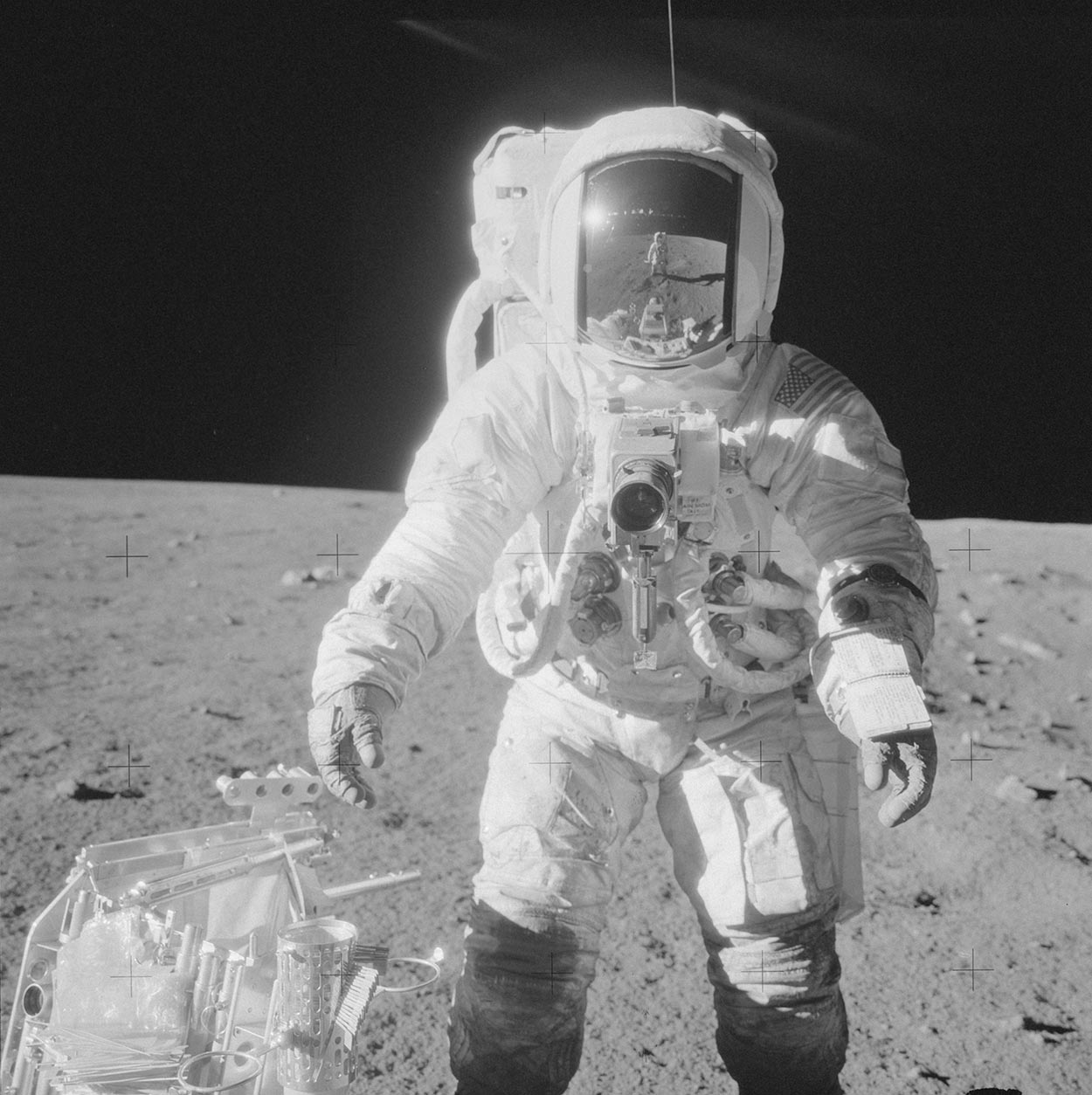




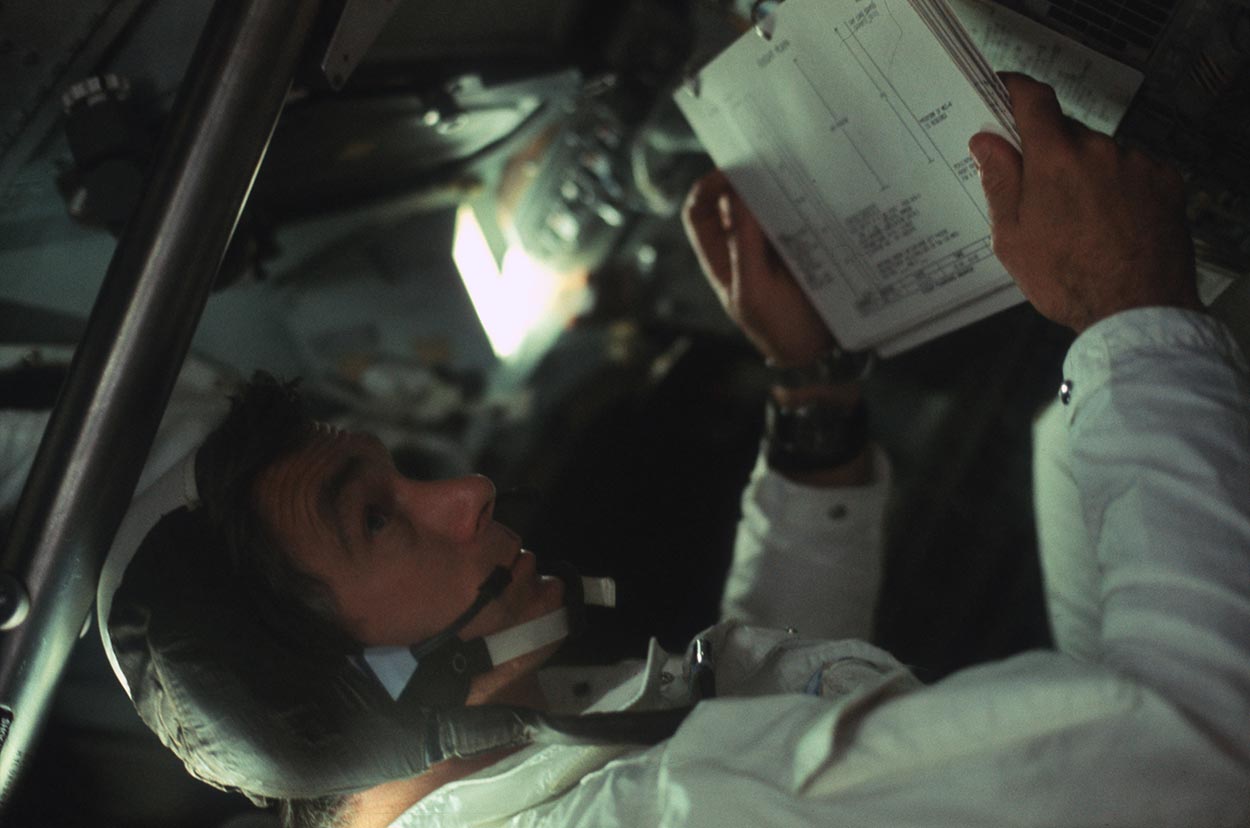
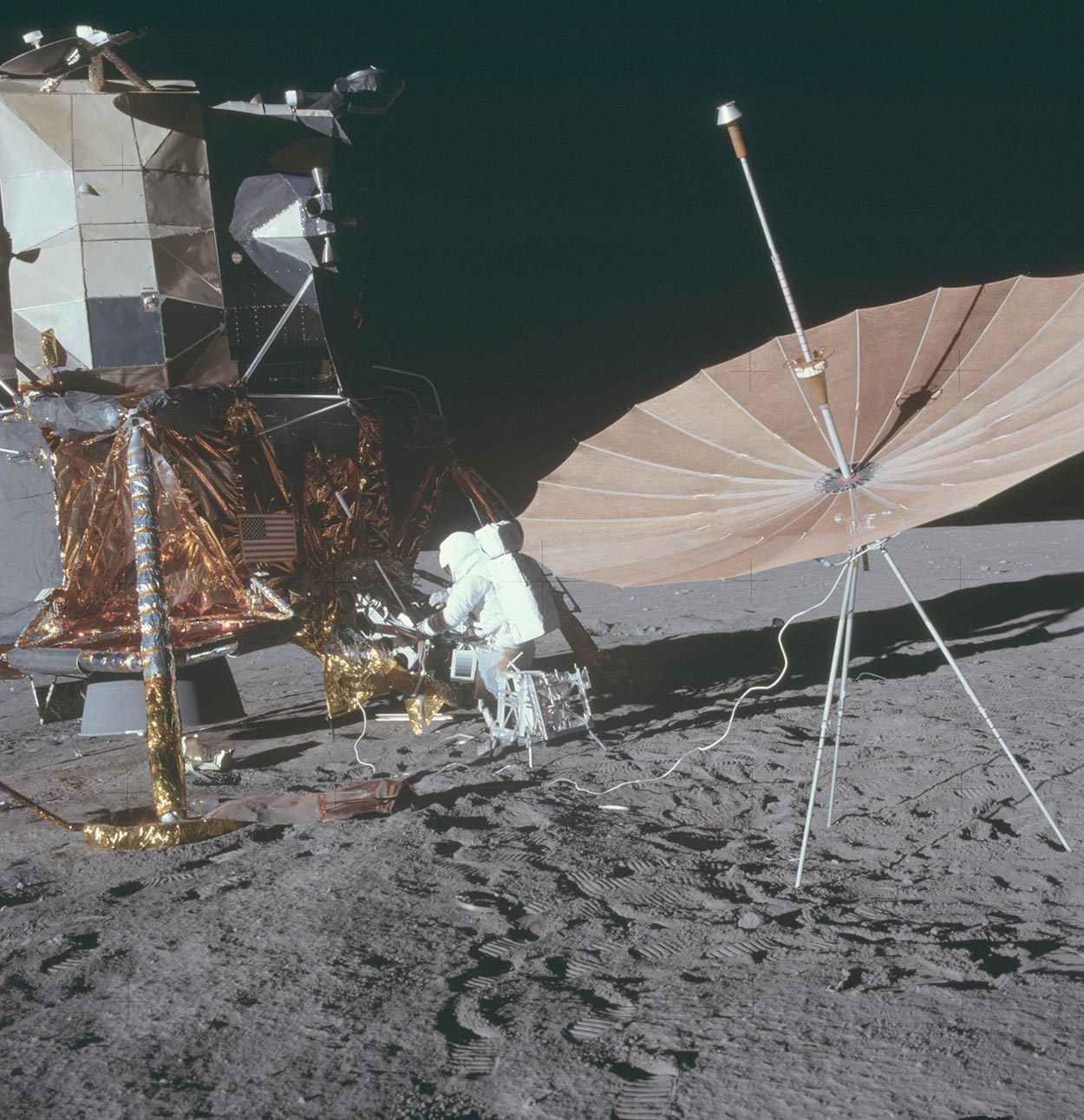










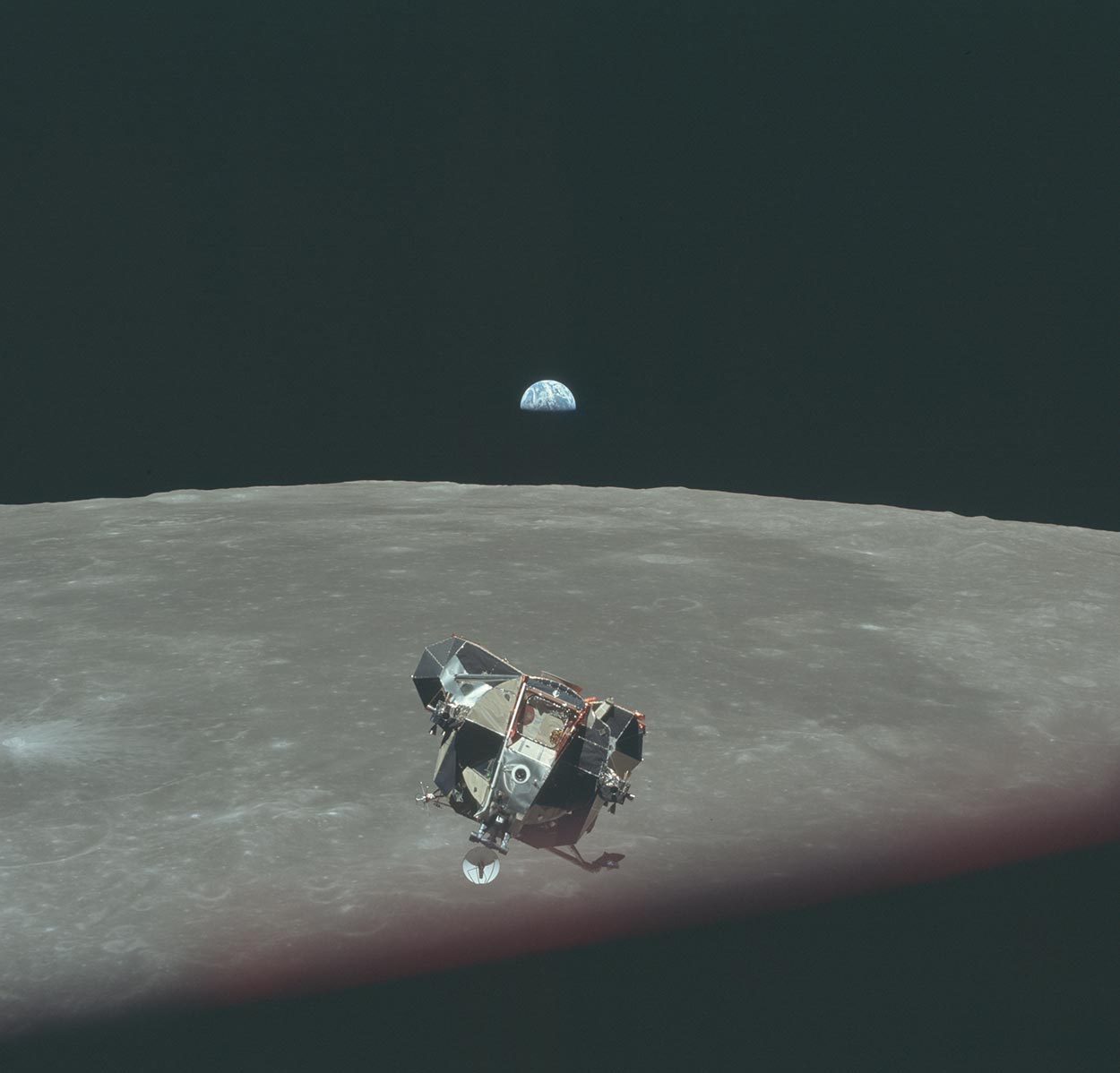



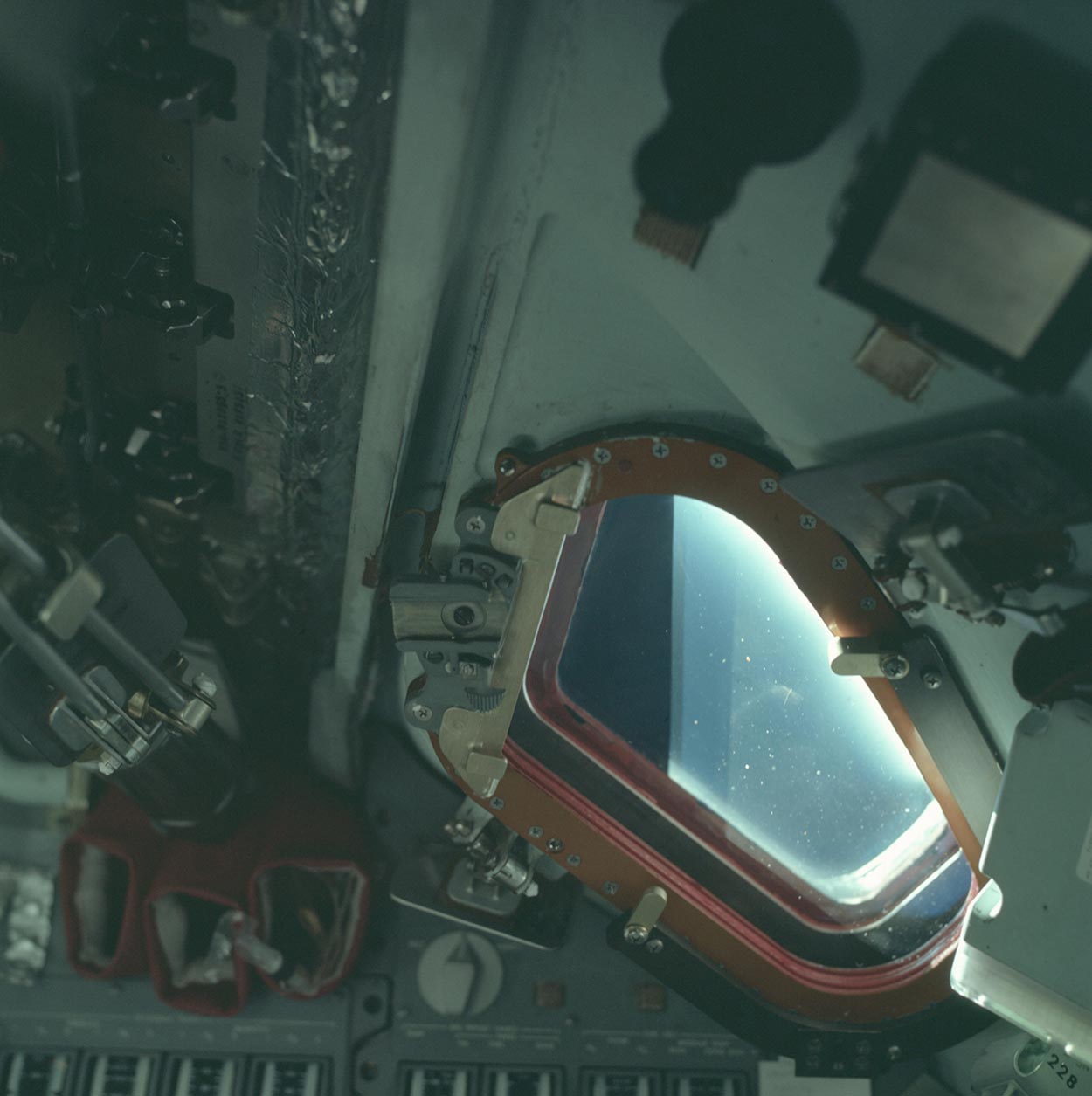






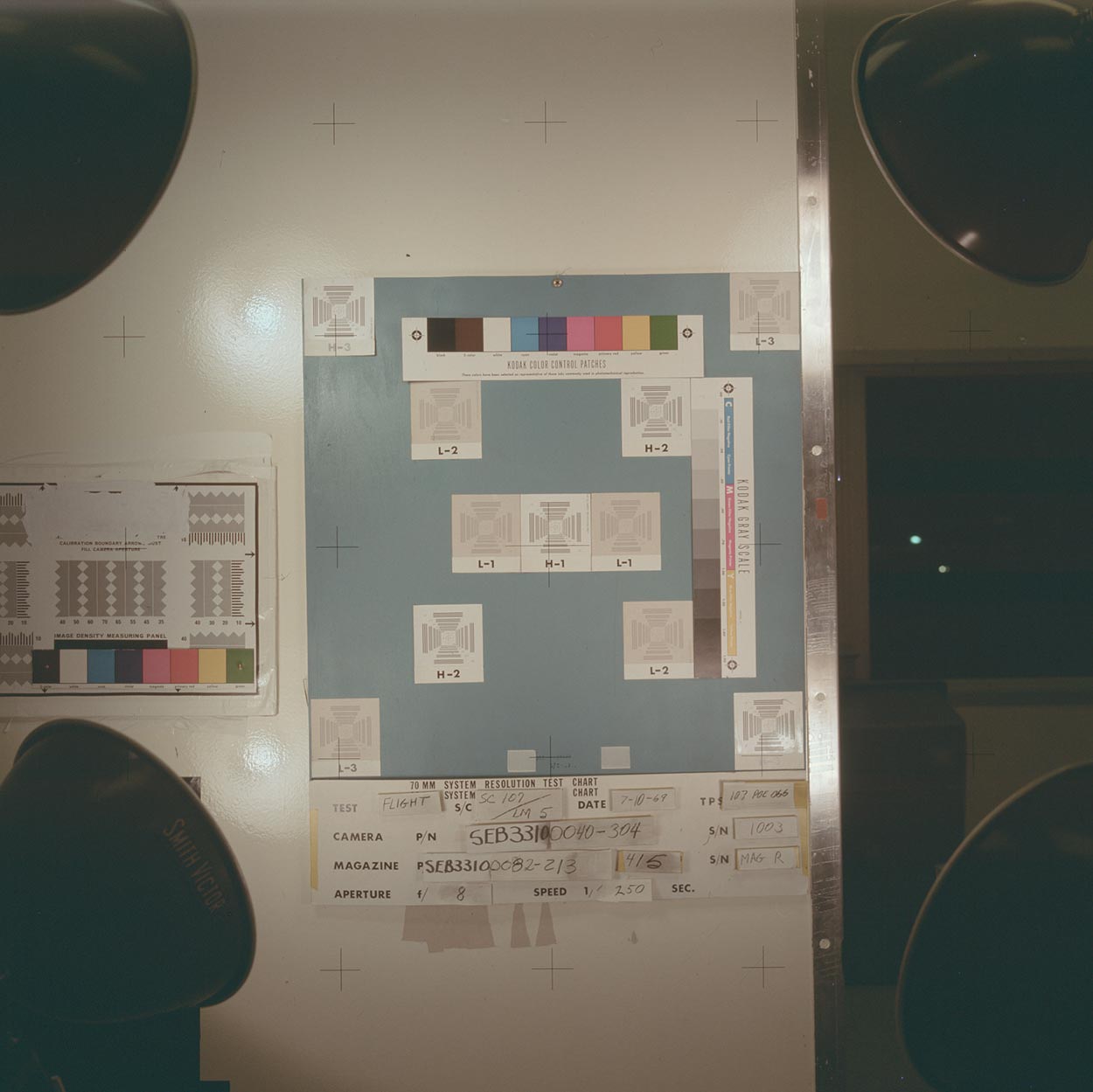
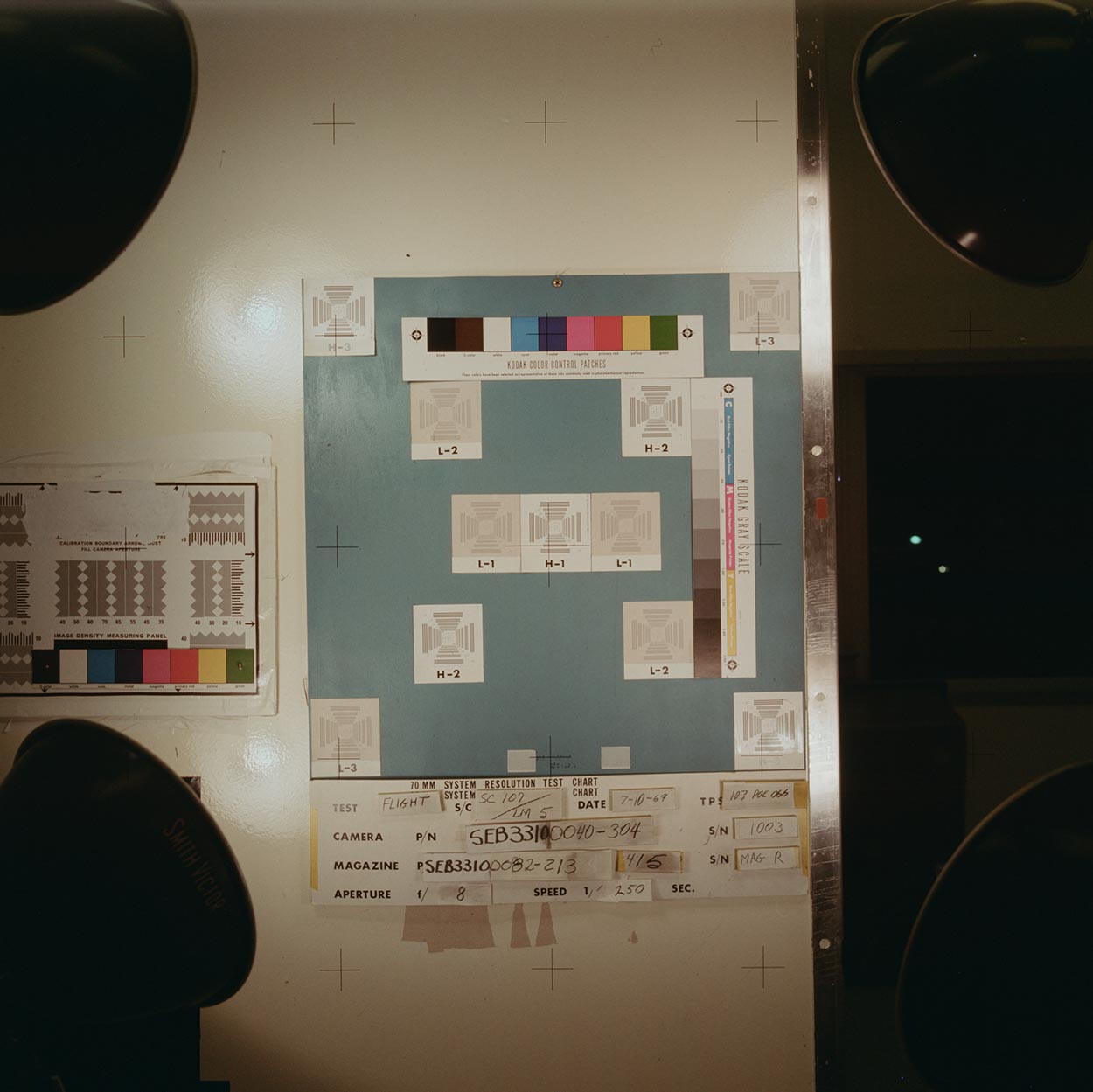
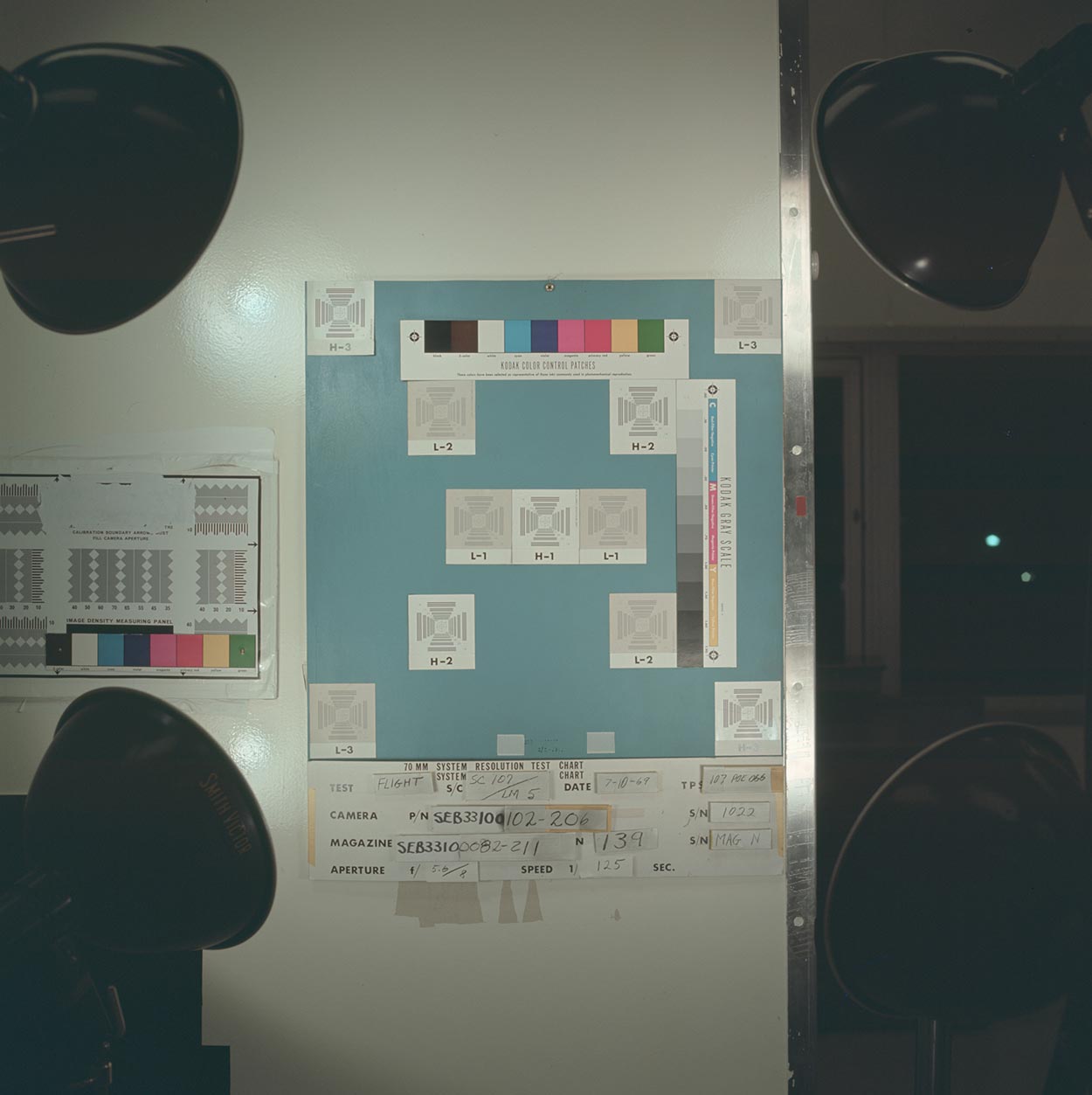
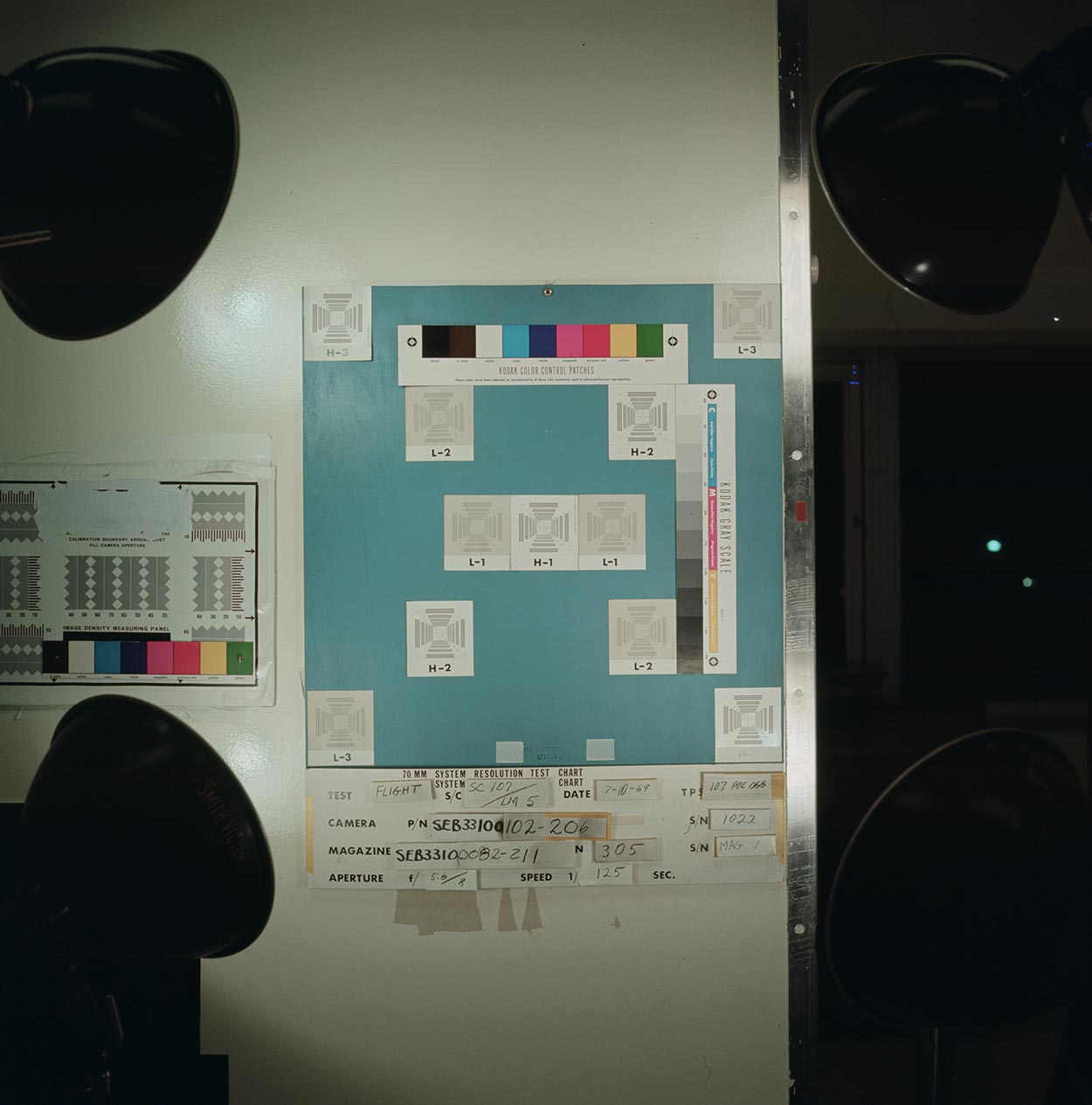
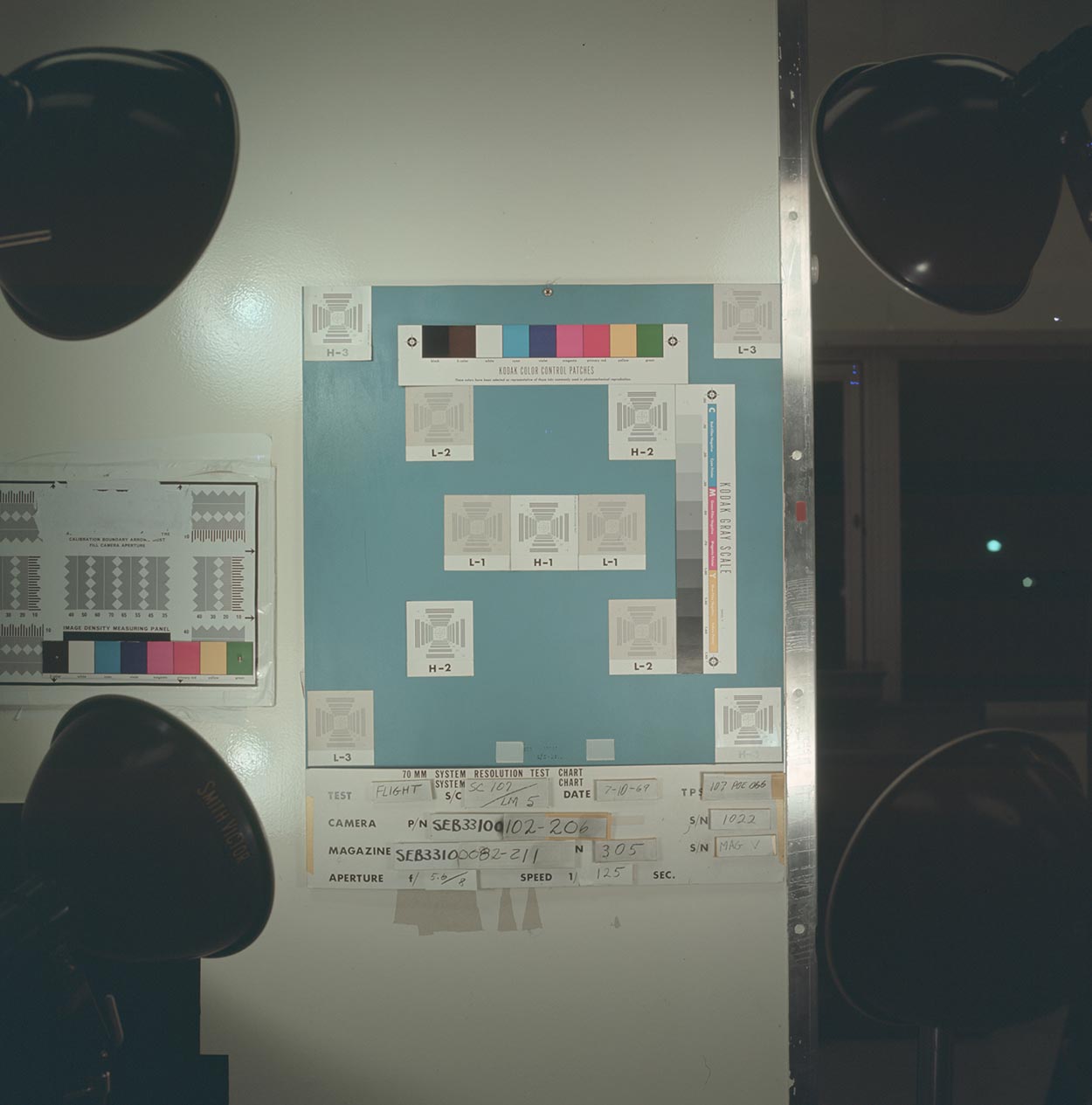
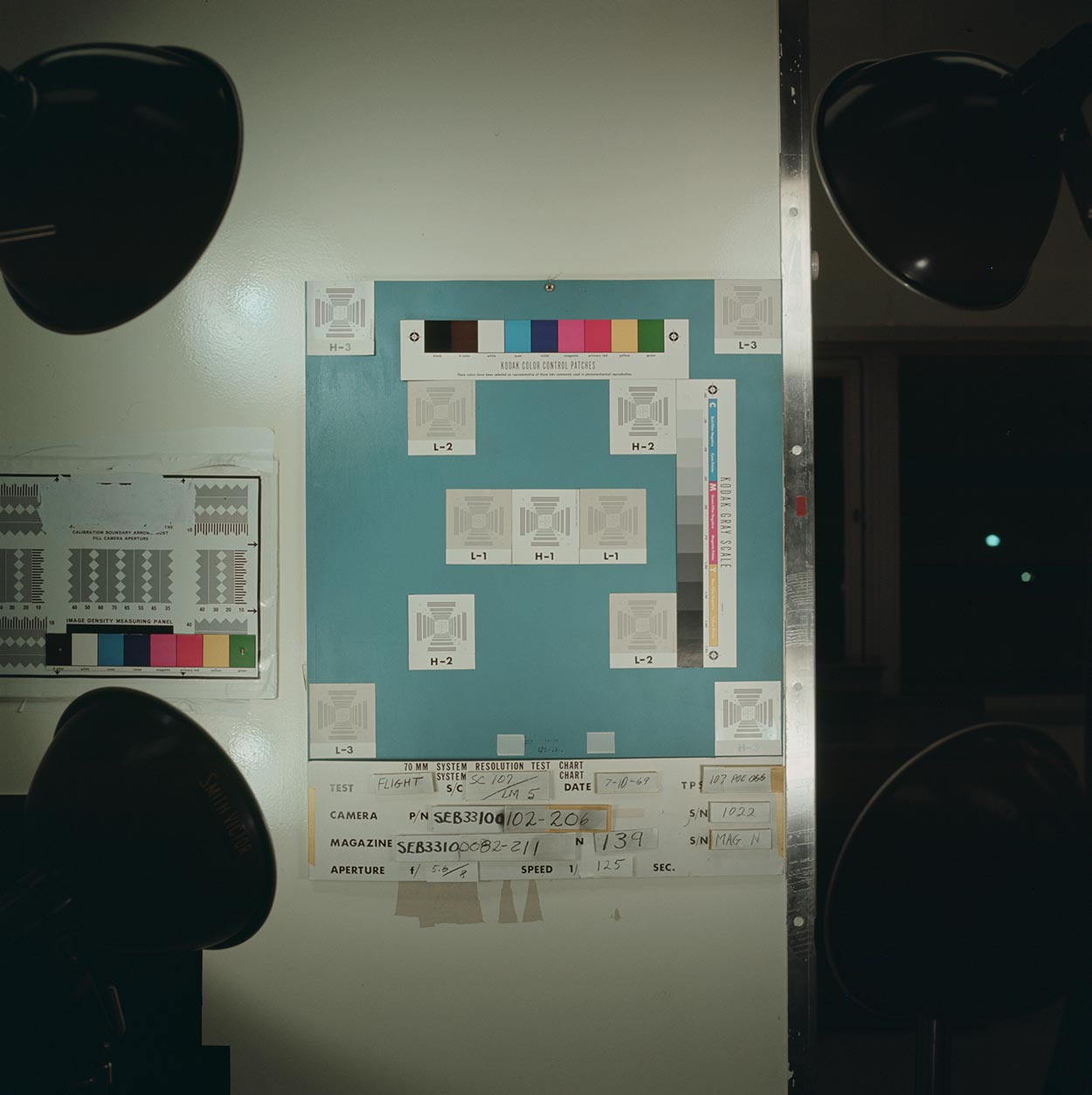
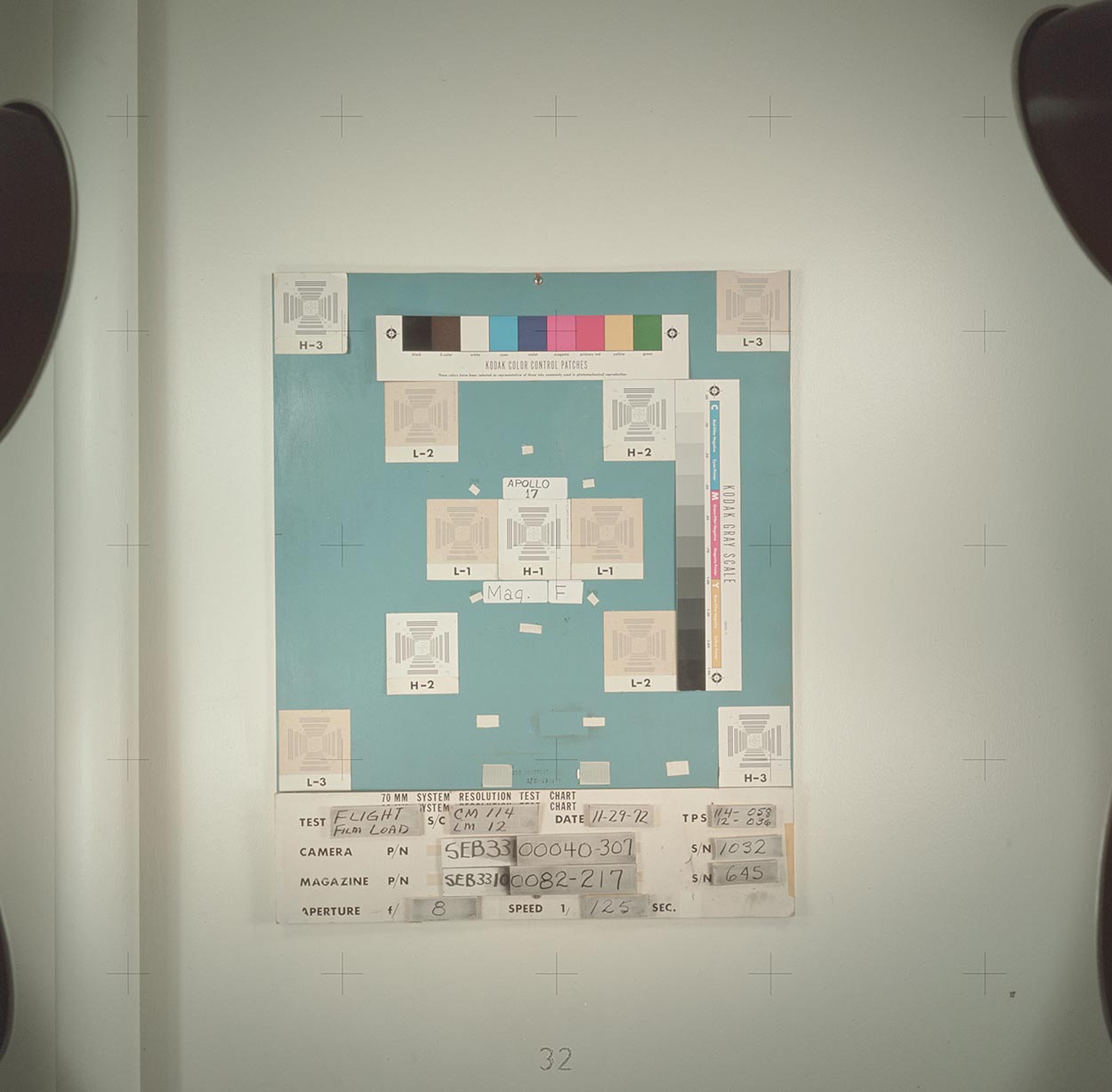
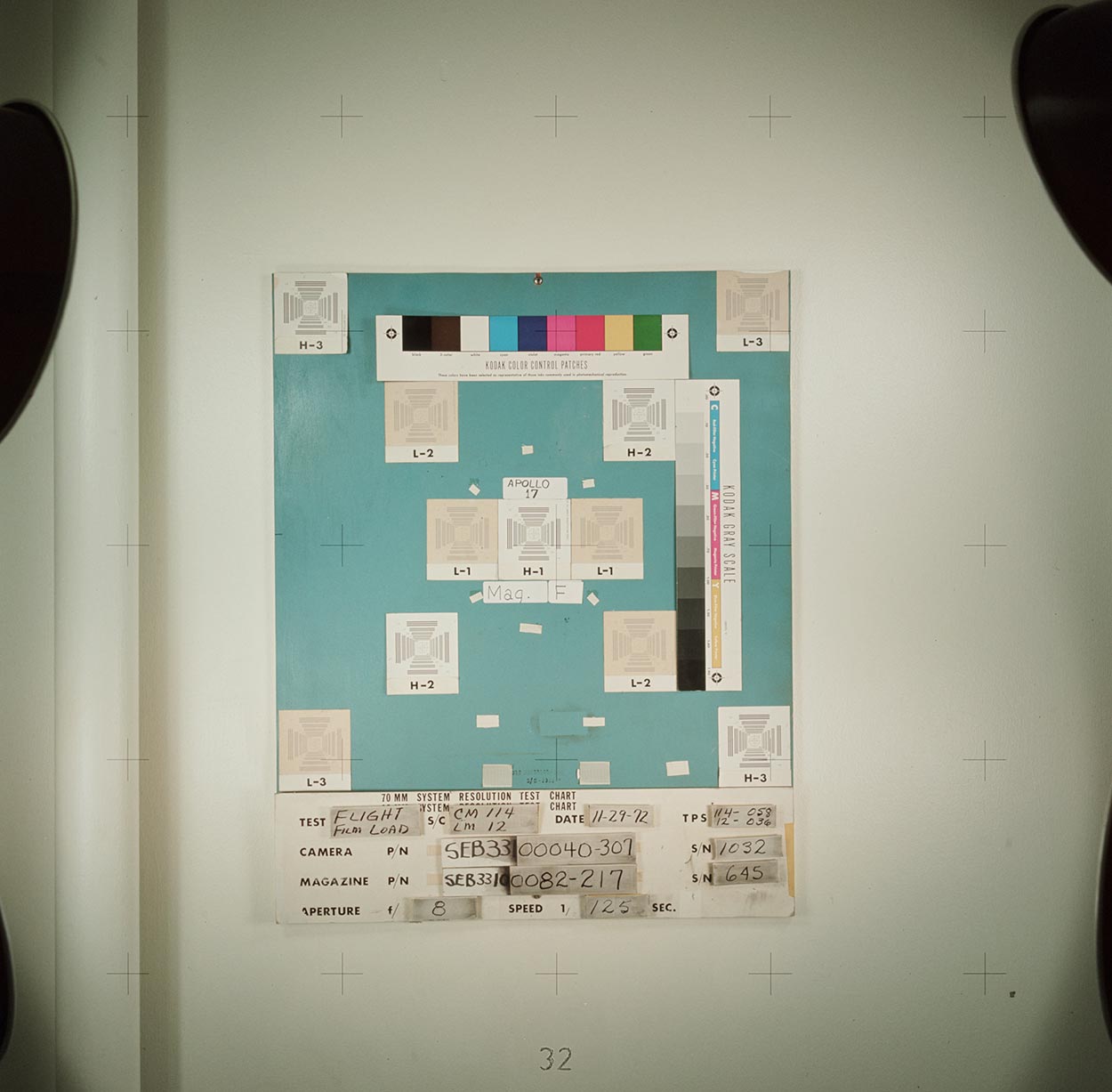
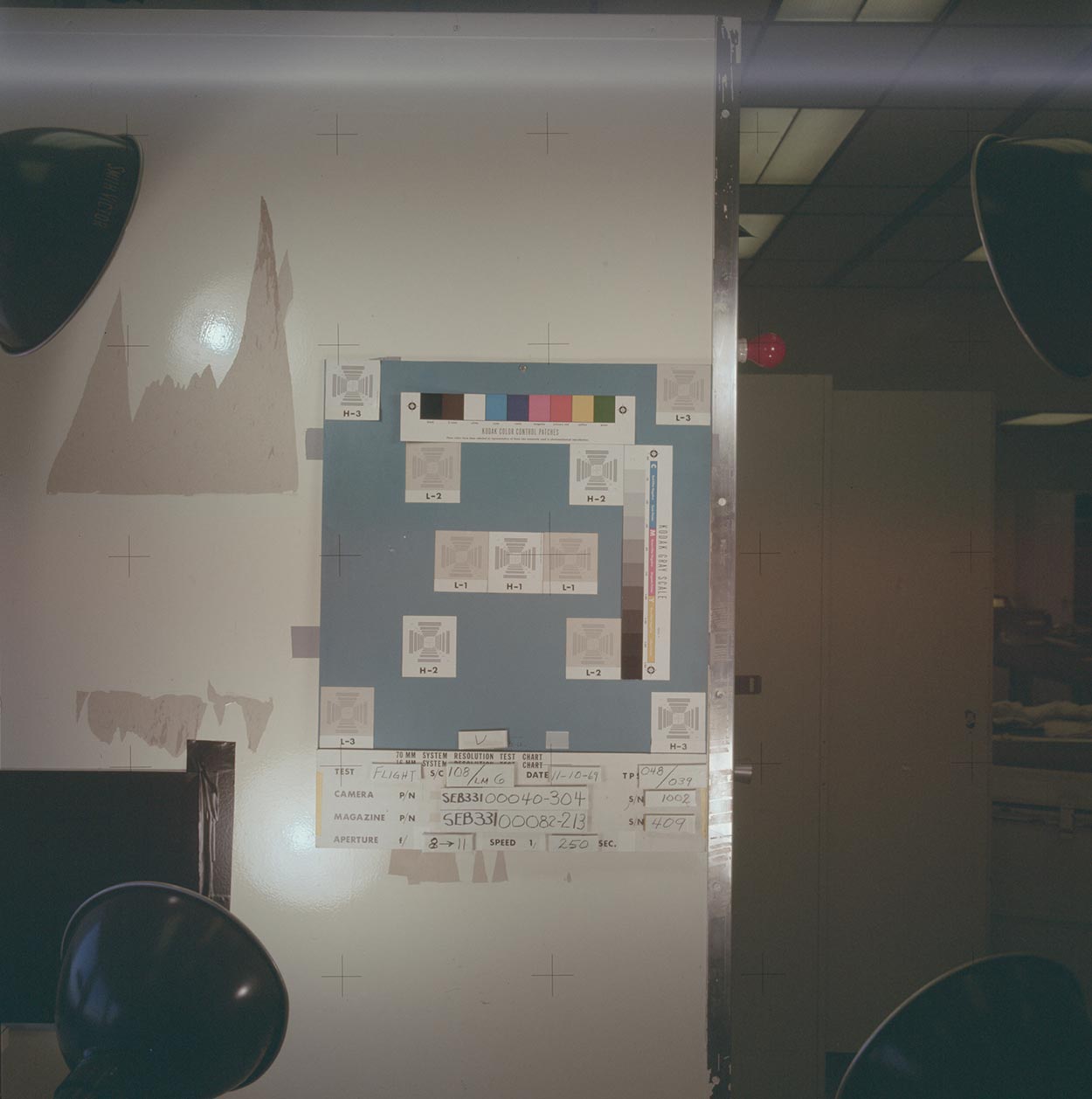
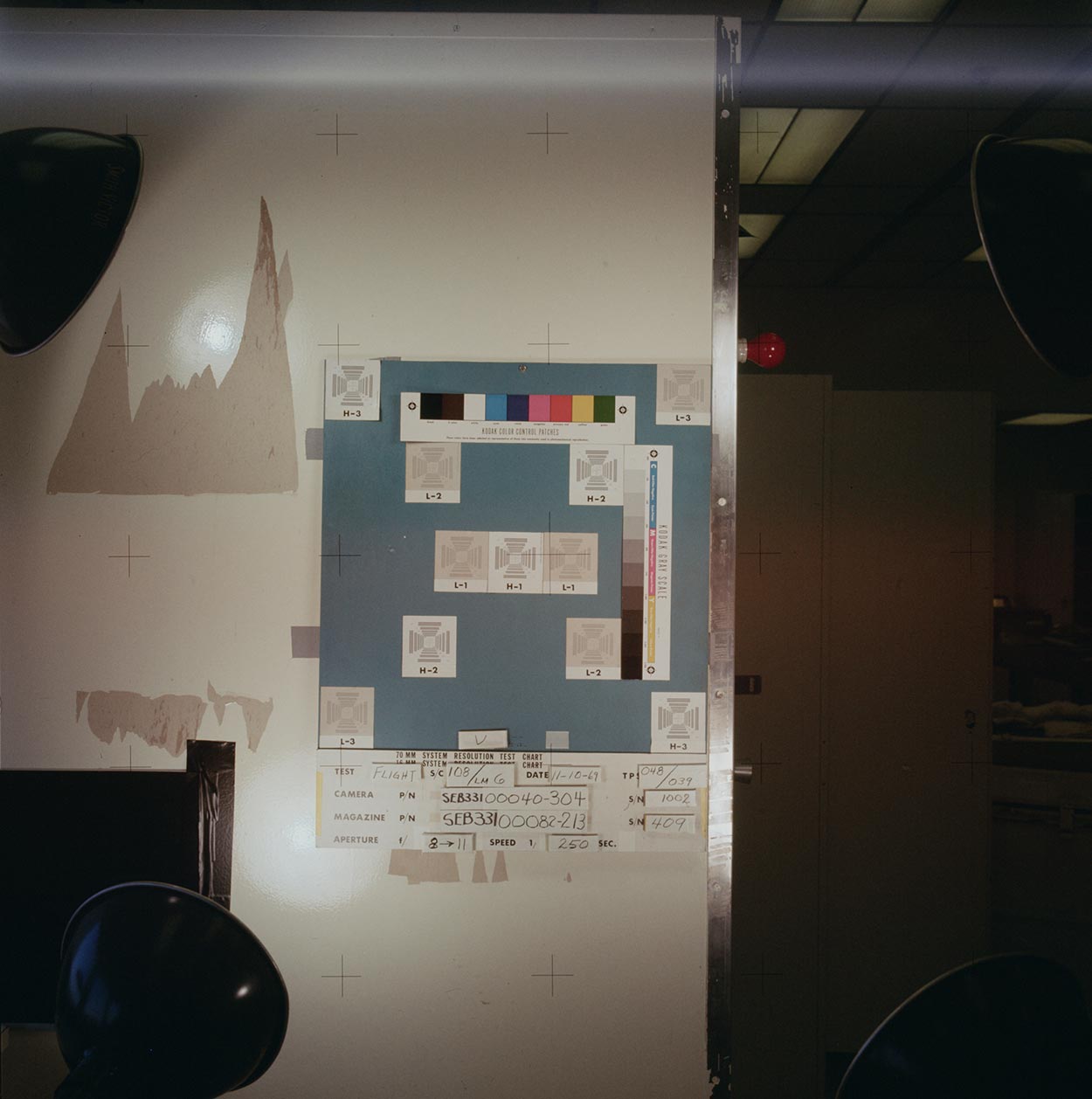
Additional Info
Load standard LUT files into Resolve, Photoshop, After Effects, Baselight, Flame, Nuke, Premiere, etc...
To increase creative flexibility, the looks are decoupled from any LOG to 709 conversion.
If your footage is LOG, all you need to do is map your footage to 709 or sRGB before the CineGrain look layer/node.
DaVinci Resolve Workflow
Having the .drx Full Node Tree or LUT attached to the PowerGrade allows you to audition looks one after another with just a double click or a center click on a timeline grade. This is a huge improvement to right clicking a node and scrolling through a folder structure to the one you’d like. Visual navigation allows for better creative choices.
Node Trees organized so you can look under the hood and easily make adjustments:
The Node Trees have Primaries, Contrast, and Pivot on Node 1 -- Custom Curve Grades, Low & High Soft on a Parallel Node 3 -- and any sharpening or defocus on the last Serial Node. The Apollo color charts have a disabled node that can simply be turned on to map the chart from negative to print density!
NASA's COLOR CHARTS!
The smart people at NASA shot their 70mm Color Charts :) We've included both the original untreated scans of the negative and mappings to five different Print Densities based on their charts! This means that for every look their is also the option to make it a full density print. Simply add the LUTs/NodeTress labeled PRINT. The 5 PRINT looks are designed to be used in combination after another Apollo look.